 See all blog posts
See all blog posts
Jakarta EE with Liberty Tools for Eclipse IDE
Since introducing Liberty Tools for Eclipse IDE in August, we’ve continued to add new features with each new early release.
Currently at version 0.4, Liberty Tools now supports developing Jakarta EE applications and editing Liberty’s bootstrap.properties and server.env files.
Let’s take a closer look.
Develop Jakarta EE applications
Integration with the Eclipse Language Server for Jakarta EE (Eclipse LSP4Jakarta) helps you intuitively develop with Jakarta EE. Features such as autocompletion, quick-fixes and type-ahead seamlessly integrate into your day-to-day development, making it easy to find the right methods and annotations for your application.
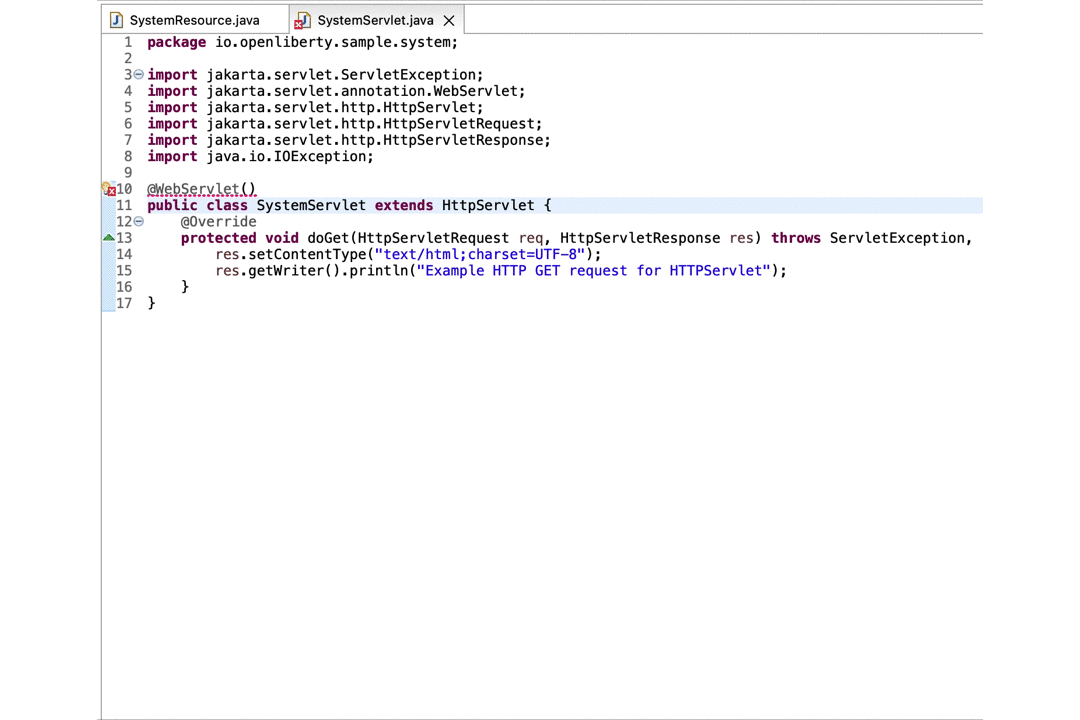
Additionally, pre-configured annotations, methods and even full classes can be added to your application automatically with code snippets. These snippets get you up and running fast without having to worry about syntax, annotations or referencing example code.
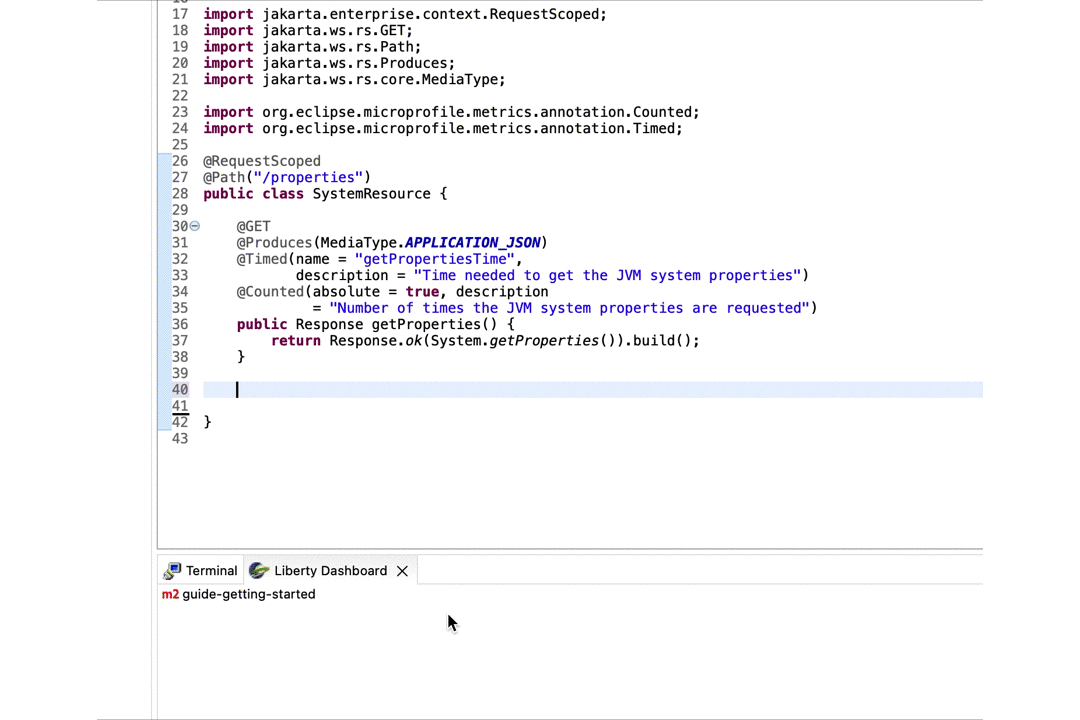
Edit Liberty server config
Liberty Tools now supports config assist and auto-completion when you edit bootstrap.properties and server.env files. You can easily look up the properties and values you need without leaving your IDE.
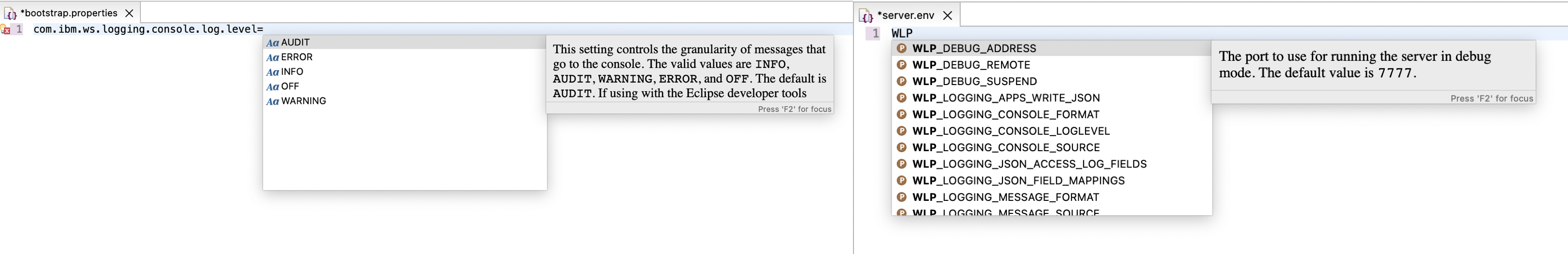
Try it out!
Like what you see? Check out Liberty Tools for Eclipse to try the early release out for yourself, give feedback, and see what’s coming next as we prepare for v1.0.
The Jakarta community is always looking for contributors. Check out the Language Server for Jakarta EE to contribute to the project!




